E-Cell Membership Cards Automation
automation 27-08-2024 ⚡️ Check it out! ⚡️
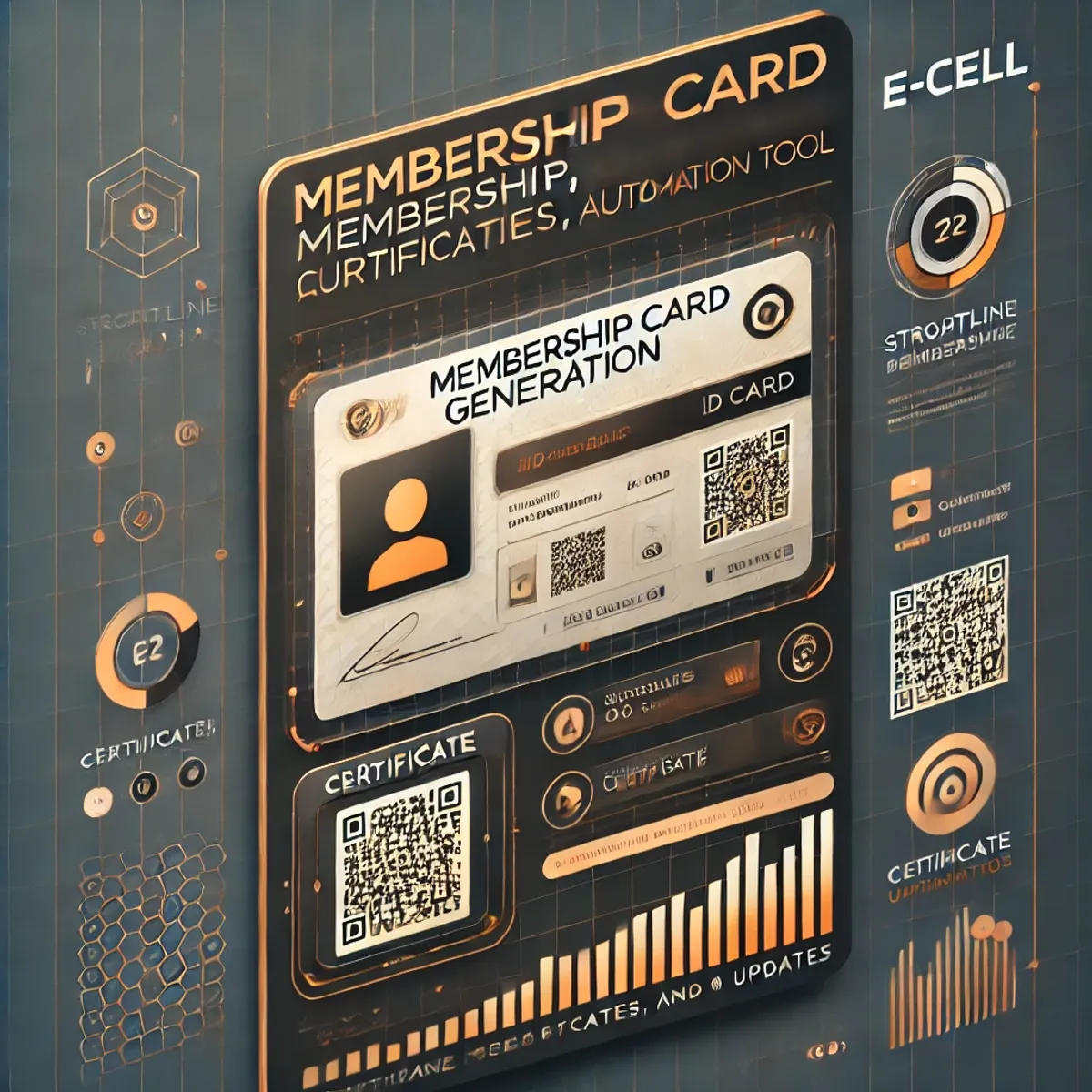
About E-Cell GLAU
E-Cell GLAU empowers students to transform their ideas into reality by providing guidance, mentorship, and funding opportunities. Membership offers:
- Exclusive discounts on events and services.
- Networking and skill-development opportunities.
- A chance to join the student council and coordinate events.
Project Overview
Objective
To automate the creation of membership cards, certificates, and a portal/app for updates and notifications, streamlining the process for E-Cell members.
Key Features
- Membership Card Generation – Fully automated using Python and Adobe Photoshop.
- Database Management – Centralized and clean data processing using Excel.
- QR Code Integration – Unique codes for each member for identification and benefits.

Implementation Workflow
Step 1: Data Collection
- Create a Google Form or Typeform for registrations.
- Collect responses and consolidate data from multiple sources (forms, slips) into an Excel sheet.
- Ensure the following fields are included:
- UserID, Name, Roll No., Course, Email, Phone, Year, Gender, Hosteler/Day Scholar.
Step 2: Data Preprocessing
- Remove duplicates and validate phone numbers (10 digits only).
- Format names and branch/course values (no spaces).
- Prepare a final Excel/CSV file for processing.
Step 3: QR Code Generation
- Use
qr_gen.pyto generate QR code images for each member. - Verify the QR images to ensure none are corrupted.
Step 4: Membership Card Design
- Open the card template in Adobe Photoshop (.psd).
- Link the Excel/CSV file:
- Add a column for QR code image paths.
- Keep essential fields: Name, Email, Roll No., Phone, QR image.
- Define variables and import datasets in Photoshop.
- Preview and export datasets to generate individual PSD files.
Step 5: Final Output
- Batch process PSD files into JPEG using Photoshop’s Image Processor.
- Print cards on ID-sized paper for distribution.

Tools and Software Requirements
- MS Excel: Data cleaning and management.
- Python: QR code generation (qr_gen.py).
- Adobe Photoshop (CC 2017+): Membership card design and export.
Additional Notes
- Follow this tutorial for Photoshop variable data usage.
- Ensure sufficient system resources during batch export.



